The article focuses on comparing popular Continuous Integration and Continuous Deployment (CI/CD) tools, highlighting their significance in modern software development. It outlines the importance of CI/CD tools in automating code integration and deployment processes, which enhances collaboration, reduces errors, and accelerates software delivery. Key stages of CI/CD, such as Continuous Integration, Continuous Delivery, and Continuous Deployment, are discussed, along with the challenges teams face without these tools. The article also reviews the most popular CI/CD tools in the industry, their features, pricing models, and best practices for implementation, providing a comprehensive overview for organizations looking to optimize their software development processes.
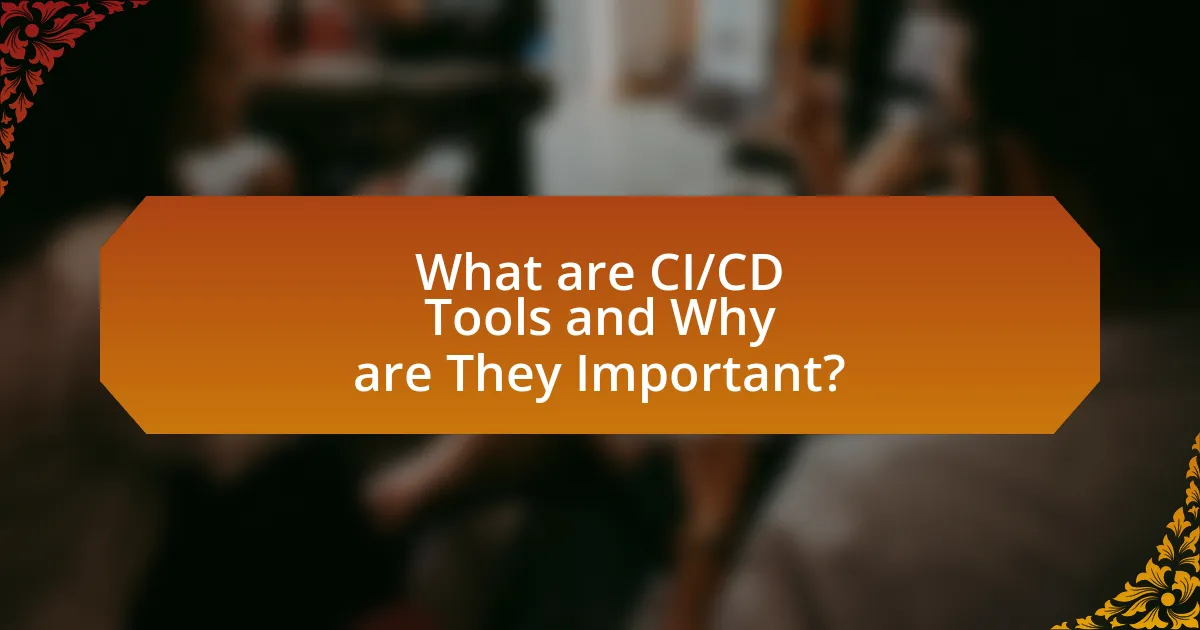
What are CI/CD Tools and Why are They Important?
CI/CD tools are software solutions that automate the processes of Continuous Integration (CI) and Continuous Deployment (CD) in software development. These tools are important because they enable developers to integrate code changes frequently, test them automatically, and deploy applications rapidly, which enhances collaboration, reduces integration issues, and accelerates the delivery of high-quality software. According to the 2021 State of DevOps Report, organizations that implement CI/CD practices can achieve 200 times more frequent deployments and 24 times faster recovery from failures, demonstrating the significant impact of these tools on software development efficiency and reliability.
How do CI/CD tools streamline the software development process?
CI/CD tools streamline the software development process by automating the integration and deployment of code changes, which reduces manual effort and accelerates delivery. These tools enable continuous integration by automatically testing code changes as they are made, ensuring that new code integrates smoothly with existing codebases. Additionally, continuous deployment automates the release of code to production, minimizing downtime and allowing for faster feedback from users. According to a 2020 report by the DevOps Research and Assessment (DORA), organizations that implement CI/CD practices can achieve 46 times more frequent code deployments and 440 times faster lead time from commit to deploy, demonstrating significant efficiency gains in the software development lifecycle.
What are the key stages of CI/CD?
The key stages of CI/CD are Continuous Integration, Continuous Delivery, and Continuous Deployment. Continuous Integration involves automatically testing and merging code changes into a shared repository, ensuring that new code integrates smoothly with existing code. Continuous Delivery extends this by automating the release process to staging environments, allowing for quick and reliable releases to production. Continuous Deployment takes it a step further by automatically deploying every change that passes the automated tests directly to production, ensuring that the latest version is always available to users. These stages streamline the software development process, reduce integration issues, and enhance deployment frequency, which are critical for maintaining high software quality and responsiveness to user needs.
How do CI/CD tools enhance collaboration among teams?
CI/CD tools enhance collaboration among teams by automating the integration and deployment processes, which reduces manual errors and accelerates feedback loops. This automation allows developers, testers, and operations teams to work in parallel, facilitating real-time communication and collaboration. For instance, tools like Jenkins and GitLab CI provide shared dashboards and notifications that keep all team members informed about the status of builds and deployments, fostering transparency. Additionally, the use of version control systems integrated with CI/CD pipelines enables teams to track changes and collaborate on code more effectively, as evidenced by a study from the DevOps Research and Assessment (DORA) group, which found that high-performing teams using CI/CD practices deploy code 46 times more frequently than their lower-performing counterparts.
What challenges do teams face without CI/CD tools?
Teams face significant challenges without CI/CD tools, including increased deployment times, higher error rates, and reduced collaboration. Without CI/CD, manual processes dominate, leading to longer release cycles that can take days or weeks instead of hours. This delay often results in a backlog of features and bug fixes, which can frustrate stakeholders and customers. Additionally, the lack of automated testing increases the likelihood of introducing bugs into production, as teams may not thoroughly test every change. Furthermore, collaboration suffers because team members may work in silos, lacking visibility into each other’s work, which can lead to integration issues and duplicated efforts. These challenges highlight the critical role CI/CD tools play in modern software development by streamlining processes and enhancing team efficiency.
How do manual processes impact software delivery?
Manual processes negatively impact software delivery by introducing delays, increasing the likelihood of errors, and reducing overall efficiency. These processes often require more time for tasks such as code integration, testing, and deployment, which can extend the software release cycle. For instance, a study by the Standish Group found that projects with high levels of manual intervention are 50% more likely to exceed their deadlines compared to those utilizing automated processes. Additionally, manual processes can lead to inconsistencies in code quality and deployment practices, as human error is a significant factor in software development. This inefficiency ultimately hampers the ability to deliver software quickly and reliably, which is critical in today’s fast-paced development environments.
What risks are associated with not using CI/CD?
Not using CI/CD exposes organizations to several significant risks, including increased deployment failures, slower release cycles, and reduced software quality. Without CI/CD practices, teams may face challenges in integrating code changes, leading to higher chances of bugs and errors during deployment. Research indicates that organizations employing CI/CD can achieve deployment frequency up to 200 times more than those without it, highlighting the efficiency gained through automation. Additionally, the lack of continuous testing in a CI/CD pipeline can result in undetected issues, ultimately affecting user satisfaction and increasing technical debt.

Which CI/CD Tools are Most Popular in the Industry?
The most popular CI/CD tools in the industry include Jenkins, GitLab CI, CircleCI, Travis CI, and Azure DevOps. Jenkins is widely recognized for its extensive plugin ecosystem and flexibility, making it a top choice for many organizations. GitLab CI integrates seamlessly with GitLab repositories, providing a comprehensive DevOps platform. CircleCI is known for its speed and efficiency, particularly in cloud-based environments. Travis CI is favored for its simplicity and integration with GitHub, while Azure DevOps offers a robust set of tools for managing the entire development lifecycle. These tools are frequently cited in industry reports and surveys, such as the State of DevOps Report, which highlights their widespread adoption and effectiveness in streamlining software development processes.
What are the top CI/CD tools currently available?
The top CI/CD tools currently available include Jenkins, GitLab CI/CD, CircleCI, Travis CI, and Azure DevOps. Jenkins is widely recognized for its extensive plugin ecosystem and flexibility, making it suitable for various projects. GitLab CI/CD integrates seamlessly with GitLab repositories, offering a robust solution for version control and deployment. CircleCI is known for its speed and efficiency in automating the software development process, while Travis CI is popular among open-source projects for its simplicity and ease of use. Azure DevOps provides a comprehensive suite of development tools, including CI/CD capabilities, making it a strong choice for teams using Microsoft technologies. These tools are validated by their widespread adoption in the industry, with Jenkins alone powering over 50% of CI/CD implementations according to the 2023 State of DevOps Report.
What features make these tools stand out?
The features that make popular CI/CD tools stand out include automation capabilities, integration with various platforms, and scalability. Automation capabilities streamline the software development process by reducing manual tasks, which enhances efficiency and minimizes errors. For instance, tools like Jenkins and GitLab CI offer extensive automation features that allow for continuous integration and deployment without human intervention. Integration with various platforms is crucial, as it enables seamless collaboration across different development environments; tools such as CircleCI and Travis CI support multiple programming languages and frameworks, making them versatile for diverse projects. Scalability is another key feature, allowing teams to manage increasing workloads effectively; for example, tools like Azure DevOps can scale from small projects to enterprise-level applications, accommodating growth without compromising performance. These features collectively enhance productivity, collaboration, and adaptability in software development processes.
How do user reviews influence the popularity of these tools?
User reviews significantly influence the popularity of CI/CD tools by shaping potential users’ perceptions and decisions. Positive reviews enhance credibility and attract new users, while negative reviews can deter them. According to a study by BrightLocal, 91% of consumers read online reviews, and 84% trust them as much as personal recommendations. This demonstrates that user feedback directly impacts the decision-making process, leading to increased adoption or rejection of specific tools based on their perceived effectiveness and user satisfaction.
How do different CI/CD tools compare in terms of pricing?
Different CI/CD tools vary significantly in pricing, with options ranging from free tiers to enterprise-level subscriptions. For instance, GitHub Actions offers a free tier with limited usage, while its paid plans start at $4 per user per month. Jenkins is open-source and free, but costs may arise from hosting and maintenance. CircleCI provides a free tier, with paid plans starting at $30 per month for additional features. Travis CI also has a free tier for open-source projects, while private repositories require a subscription starting at $69 per month. These pricing structures reflect the tools’ target audiences and feature sets, making it essential for organizations to evaluate their specific needs against the costs involved.
What are the pricing models for popular CI/CD tools?
Popular CI/CD tools utilize various pricing models, including subscription-based, pay-as-you-go, and open-source options. For instance, Jenkins is open-source and free to use, while CircleCI offers a subscription model with tiered pricing based on usage, starting from a free tier to paid plans that scale with features and build minutes. GitLab provides a subscription model with free and paid tiers, where the paid tiers unlock advanced features. Travis CI operates on a subscription basis as well, with pricing based on the number of concurrent builds. These models reflect the diverse needs of organizations, allowing flexibility in budgeting and resource allocation.
How does cost affect the choice of CI/CD tools for organizations?
Cost significantly influences the choice of CI/CD tools for organizations by determining budget allocation and overall tool selection. Organizations often evaluate the total cost of ownership, which includes licensing fees, maintenance costs, and potential hidden expenses associated with integration and training. For instance, a survey by the DevOps Institute found that 60% of organizations prioritize cost-effectiveness when selecting CI/CD tools, indicating that financial constraints directly impact decision-making. Additionally, open-source CI/CD tools, which typically have lower upfront costs, are often favored by smaller organizations or startups with limited budgets, while larger enterprises may opt for premium tools that offer advanced features despite higher costs. This cost consideration ensures that organizations align their CI/CD tool choices with their financial capabilities and operational needs.
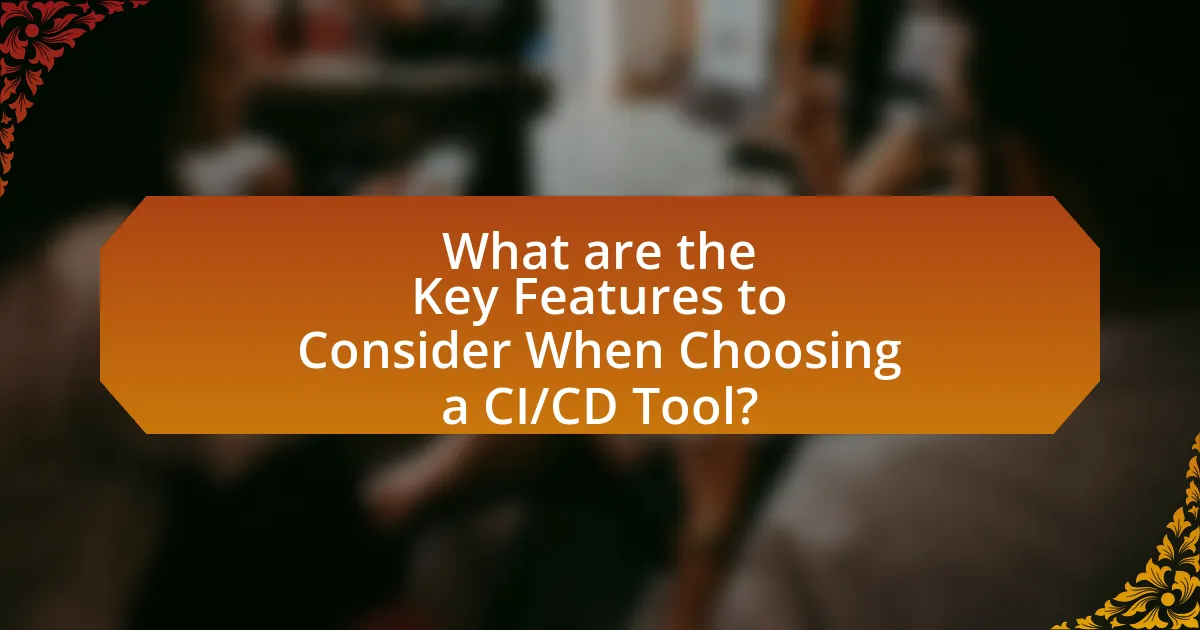
What are the Key Features to Consider When Choosing a CI/CD Tool?
When choosing a CI/CD tool, key features to consider include integration capabilities, scalability, ease of use, and support for automation. Integration capabilities ensure that the tool can seamlessly connect with existing tools and services, which is crucial for a smooth workflow. Scalability is important as it allows the tool to grow with the project, accommodating increasing complexity and team size. Ease of use affects team adoption and productivity, as a user-friendly interface can reduce the learning curve. Support for automation is essential for streamlining processes, enabling continuous integration and delivery without manual intervention. These features collectively enhance the efficiency and effectiveness of the CI/CD pipeline.
How important is integration with existing tools?
Integration with existing tools is crucial for the effectiveness of CI/CD processes. It enables seamless workflows, reduces manual effort, and enhances collaboration among teams. According to a survey by GitLab, 75% of organizations reported that integrating CI/CD tools with their existing systems significantly improved their deployment frequency and lead time for changes. This demonstrates that effective integration not only streamlines operations but also contributes to overall productivity and efficiency in software development.
What types of integrations should be prioritized?
Integrations that should be prioritized include version control systems, cloud services, and testing frameworks. Version control systems like Git are essential for managing code changes and collaboration among developers, as they facilitate seamless integration of code into the CI/CD pipeline. Cloud services, such as AWS or Azure, provide scalable infrastructure and deployment capabilities, which are critical for modern applications. Testing frameworks, including Selenium or JUnit, ensure that code quality is maintained through automated testing, reducing the risk of bugs in production. Prioritizing these integrations enhances the efficiency and reliability of the CI/CD process, ultimately leading to faster delivery of high-quality software.
How do integrations impact workflow efficiency?
Integrations significantly enhance workflow efficiency by streamlining processes and reducing manual tasks. When tools are integrated, data flows seamlessly between them, minimizing the need for repetitive data entry and decreasing the likelihood of errors. For instance, a study by McKinsey & Company found that organizations that effectively integrate their tools can improve productivity by up to 20-30%. This efficiency gain is attributed to faster communication, improved collaboration, and the ability to automate workflows, which allows teams to focus on higher-value tasks rather than administrative overhead.
What role does scalability play in selecting a CI/CD tool?
Scalability is crucial in selecting a CI/CD tool because it determines the tool’s ability to handle increasing workloads and accommodate growth in development teams and projects. A scalable CI/CD tool can efficiently manage more builds, tests, and deployments as the organization expands, ensuring consistent performance without bottlenecks. For instance, tools like Jenkins and GitLab CI are designed to scale horizontally, allowing users to add more agents or runners to distribute the workload effectively. This capability is essential for organizations anticipating growth, as it supports continuous integration and delivery processes without requiring a complete overhaul of the CI/CD infrastructure.
How can scalability affect long-term project success?
Scalability directly influences long-term project success by enabling a project to adapt to increasing demands without compromising performance. When a project can scale effectively, it can accommodate growth in user base, data volume, and feature complexity, which are critical for maintaining user satisfaction and operational efficiency. For instance, a study by McKinsey & Company found that companies with scalable systems can achieve up to 30% higher revenue growth compared to those with rigid infrastructures. This adaptability not only supports sustained performance but also enhances the project’s ability to innovate and respond to market changes, ultimately contributing to its longevity and success.
What indicators suggest a tool is scalable?
Indicators that suggest a tool is scalable include its ability to handle increased workloads without performance degradation, support for distributed architectures, and ease of integration with other systems. A scalable tool can efficiently manage growing data volumes and user demands, often demonstrated by its performance metrics under stress testing. For instance, tools that maintain consistent response times and throughput as user numbers increase are indicative of scalability. Additionally, the presence of features like automated resource allocation and load balancing further supports a tool’s scalability, allowing it to adapt to varying demands seamlessly.
What are the best practices for implementing CI/CD tools?
The best practices for implementing CI/CD tools include automating the build and deployment processes, ensuring version control for all code, and integrating testing at every stage of the pipeline. Automation minimizes human error and accelerates delivery, as evidenced by a 2019 report from the DevOps Research and Assessment (DORA) group, which found that high-performing teams deploy code 46 times more frequently than low performers. Version control systems, such as Git, facilitate collaboration and track changes, which is crucial for maintaining code integrity. Additionally, incorporating automated testing ensures that code changes do not introduce new bugs, leading to higher software quality and reliability. Implementing these practices can significantly enhance the efficiency and effectiveness of CI/CD processes.
How can teams ensure a smooth transition to CI/CD?
Teams can ensure a smooth transition to CI/CD by implementing a well-defined strategy that includes training, automation, and gradual integration. Training team members on CI/CD principles and tools is essential, as it equips them with the necessary skills to adapt to new workflows. Automation of testing and deployment processes minimizes human error and accelerates delivery, which is critical for CI/CD success. Gradual integration allows teams to adopt CI/CD practices incrementally, reducing disruption and enabling continuous feedback. Research indicates that organizations that invest in training and automation experience a 30% increase in deployment frequency and a 50% reduction in lead time, demonstrating the effectiveness of these strategies in facilitating a successful transition to CI/CD.
What common pitfalls should teams avoid during implementation?
Teams should avoid lack of clear communication during implementation. Effective communication ensures that all team members understand their roles, responsibilities, and the project goals, which is crucial for successful execution. Research indicates that projects with poor communication are 50% more likely to fail, highlighting the importance of establishing clear channels and regular updates. Additionally, teams should avoid insufficient testing, as skipping this step can lead to undetected bugs and system failures, ultimately compromising the project’s integrity. Implementing a robust testing strategy can reduce the likelihood of post-deployment issues by up to 80%. Lastly, teams must steer clear of neglecting user feedback, as ignoring end-user input can result in a product that does not meet user needs, leading to low adoption rates. Engaging users throughout the implementation process can significantly enhance product relevance and usability.
What are the common troubleshooting tips for CI/CD tools?
Common troubleshooting tips for CI/CD tools include checking logs for errors, ensuring proper configuration of environment variables, validating build scripts for syntax errors, and confirming that dependencies are correctly installed. Logs provide detailed insights into failures, while environment variables must match the expected values for the build to succeed. Syntax errors in build scripts can halt the process, and missing dependencies can lead to runtime errors. These practices are essential for identifying and resolving issues efficiently in CI/CD pipelines.
How can teams quickly resolve integration issues?
Teams can quickly resolve integration issues by implementing automated testing and continuous integration practices. Automated testing allows teams to identify integration problems early in the development process, reducing the time spent on manual debugging. Continuous integration ensures that code changes are frequently merged and tested, which helps in catching integration issues as they arise. According to a study by Duvall et al. in “Continuous Integration: Improving Software Quality and Reducing Risk,” organizations that adopt these practices experience a 50% reduction in integration-related issues, demonstrating the effectiveness of these strategies in streamlining the resolution process.
What steps should be taken when facing deployment failures?
When facing deployment failures, the first step is to identify the root cause of the failure through logs and error messages. Analyzing these logs helps pinpoint whether the issue lies in the code, configuration, or environment. Next, rollback to the last stable version to minimize disruption while troubleshooting. After that, implement fixes based on the identified issues, which may involve code changes, configuration adjustments, or environment updates. Finally, conduct thorough testing in a staging environment before redeploying to ensure that the fixes resolve the issues without introducing new ones. This systematic approach is supported by industry best practices in CI/CD processes, which emphasize the importance of monitoring and quick recovery to maintain system reliability.

