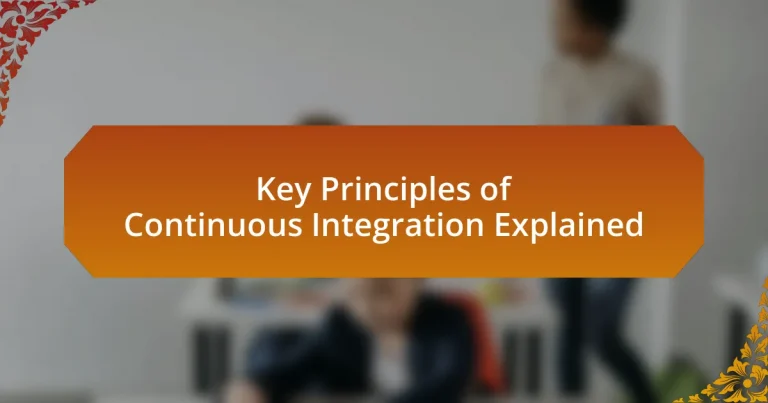The article focuses on the key principles of Continuous Integration (CI), which include frequent code integration, automated testing, and immediate feedback. It explains how these principles enhance software development by improving code quality, reducing integration issues, and accelerating delivery times. The article also discusses the importance of automation, version control, and best practices for implementing CI, as well as the challenges teams may face during adoption. Additionally, it highlights the benefits of CI, such as increased collaboration and faster release cycles, supported by relevant studies and metrics.
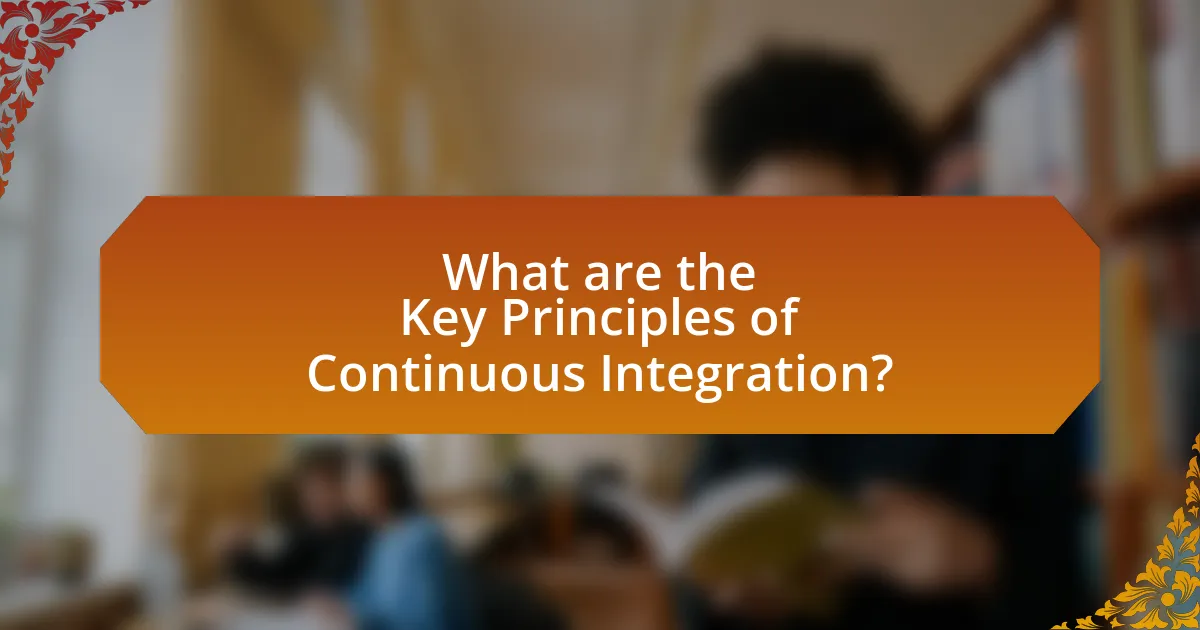
What are the Key Principles of Continuous Integration?
The key principles of Continuous Integration (CI) include frequent code integration, automated testing, and immediate feedback. Frequent code integration ensures that developers merge their changes into a shared repository multiple times a day, which reduces integration problems and allows for quicker detection of issues. Automated testing involves running tests automatically on each integration to verify that the new code does not break existing functionality, thus maintaining software quality. Immediate feedback provides developers with prompt notifications about the success or failure of their integrations, enabling them to address issues quickly. These principles collectively enhance collaboration, improve code quality, and accelerate the development process.
How does Continuous Integration improve software development?
Continuous Integration (CI) improves software development by enabling frequent code integration and automated testing, which leads to faster feedback and higher code quality. CI allows developers to merge their changes into a shared repository multiple times a day, reducing integration problems and allowing teams to detect issues early. According to a study by the DORA (DevOps Research and Assessment) team, organizations that implement CI practices can achieve 46 times higher software delivery performance and 5 times lower change failure rates. This data underscores the effectiveness of CI in streamlining the development process and enhancing overall productivity.
What are the main goals of Continuous Integration?
The main goals of Continuous Integration are to improve software quality, reduce integration problems, and accelerate the delivery of software. By frequently integrating code changes into a shared repository, teams can detect errors early, ensuring that the software remains in a deployable state. Research indicates that organizations practicing Continuous Integration experience a 30% reduction in integration issues, leading to faster release cycles and enhanced collaboration among team members.
How does Continuous Integration enhance collaboration among teams?
Continuous Integration enhances collaboration among teams by facilitating frequent code integration and immediate feedback. This practice allows developers to merge their changes into a shared repository multiple times a day, which minimizes integration issues and fosters a culture of shared responsibility. According to a study by the University of Cambridge, teams that implement Continuous Integration report a 30% increase in collaboration efficiency due to reduced conflicts and clearer communication pathways. This structured approach ensures that all team members are aligned on project progress and can address issues collectively in real-time, ultimately leading to improved project outcomes.
Why is automation important in Continuous Integration?
Automation is important in Continuous Integration because it streamlines the process of integrating code changes, ensuring that builds and tests are executed consistently and efficiently. By automating these tasks, teams can quickly identify integration issues, reduce manual errors, and accelerate the development cycle. Studies show that organizations implementing automated CI processes can achieve up to 30% faster release cycles, as automation minimizes the time developers spend on repetitive tasks and allows for immediate feedback on code quality.
What processes can be automated in Continuous Integration?
In Continuous Integration, processes that can be automated include code integration, automated testing, build generation, and deployment. Code integration automates the merging of code changes from multiple contributors into a shared repository, ensuring that new code is regularly integrated. Automated testing runs predefined tests on the integrated code to identify bugs and ensure functionality, which can include unit tests, integration tests, and end-to-end tests. Build generation automates the process of compiling code into executable software, streamlining the transition from code to deployable product. Finally, deployment automation facilitates the release of the software to production environments, allowing for faster and more reliable updates. These automation processes enhance efficiency, reduce human error, and improve software quality in Continuous Integration practices.
How does automation reduce errors in the development process?
Automation reduces errors in the development process by standardizing repetitive tasks and minimizing human intervention. By implementing automated testing and deployment, developers can ensure consistent execution of processes, which reduces the likelihood of mistakes that often occur during manual operations. For instance, a study by the National Institute of Standards and Technology found that automation can reduce software defects by up to 50%, highlighting its effectiveness in error reduction. Additionally, automated tools can quickly identify and rectify issues, further enhancing the reliability of the development workflow.
What role does version control play in Continuous Integration?
Version control is essential in Continuous Integration (CI) as it manages changes to source code, enabling teams to collaborate effectively. By tracking modifications, version control systems like Git allow developers to integrate their code frequently, ensuring that new changes are automatically tested and merged into a shared repository. This process minimizes integration issues and enhances code quality, as evidenced by studies showing that teams using CI practices experience fewer bugs and faster release cycles.
How does version control facilitate Continuous Integration?
Version control facilitates Continuous Integration by enabling teams to manage changes to code efficiently and collaboratively. It allows developers to track modifications, revert to previous versions, and merge changes seamlessly, which is essential for integrating code frequently. For instance, tools like Git provide branching and merging capabilities that support parallel development, ensuring that multiple developers can work on different features without conflicts. This structured approach minimizes integration issues and promotes a stable codebase, as evidenced by studies showing that teams using version control systems experience fewer integration problems and faster deployment times.
What are the best practices for using version control in Continuous Integration?
The best practices for using version control in Continuous Integration include maintaining a single source repository, committing code frequently, using meaningful commit messages, and ensuring automated builds and tests are triggered with each commit. Maintaining a single source repository allows all team members to access the latest code, fostering collaboration. Frequent commits help to minimize merge conflicts and make it easier to track changes over time. Meaningful commit messages provide context for changes, aiding in understanding the project’s evolution. Automated builds and tests ensure that code changes do not break existing functionality, enhancing software reliability. These practices are supported by industry standards, such as the Agile Manifesto, which emphasizes collaboration and responsiveness to change.

What are the benefits of implementing Continuous Integration?
Implementing Continuous Integration (CI) enhances software development by enabling faster feedback, reducing integration issues, and improving code quality. CI allows developers to integrate code changes frequently, which leads to early detection of defects and minimizes the complexity of merging changes. According to a study by the DevOps Research and Assessment (DORA) team, organizations that implement CI practices can achieve 46 times higher software delivery performance and 2,555 times faster lead time for changes. This demonstrates that CI not only streamlines the development process but also significantly boosts overall productivity and reliability in software delivery.
How does Continuous Integration lead to faster delivery of software?
Continuous Integration (CI) leads to faster delivery of software by automating the integration of code changes, which reduces the time spent on manual processes and minimizes integration issues. CI enables developers to frequently merge their code changes into a shared repository, where automated builds and tests are run. This practice allows teams to identify and fix defects early in the development cycle, significantly decreasing the time required for debugging and integration. According to a study by Duvall et al. in “Continuous Integration: Improving Software Quality and Reducing Risk,” organizations that implement CI can achieve up to 30% faster delivery times due to the early detection of issues and streamlined workflows.
What metrics can be used to measure the speed of delivery?
Key metrics to measure the speed of delivery include lead time, cycle time, and deployment frequency. Lead time measures the time from when a feature is requested until it is delivered to production, providing insight into overall efficiency. Cycle time tracks the duration from when work begins on a feature until it is completed, highlighting the speed of the development process. Deployment frequency indicates how often new releases are deployed to production, reflecting the team’s ability to deliver updates quickly. These metrics are essential for assessing and improving the delivery process in continuous integration environments.
How does Continuous Integration impact release cycles?
Continuous Integration (CI) significantly accelerates release cycles by enabling frequent integration of code changes into a shared repository. This practice allows teams to detect and address issues early, reducing the time spent on debugging and integration tasks. According to a study by Duvall et al. in “Continuous Integration: Improving Software Quality and Reducing Risk,” organizations that implement CI can achieve up to 30% faster release cycles due to automated testing and immediate feedback on code quality. This efficiency leads to more reliable software releases and a quicker response to market demands.
What challenges might teams face when adopting Continuous Integration?
Teams may face several challenges when adopting Continuous Integration (CI), including resistance to change, integration complexity, and toolchain compatibility. Resistance to change often stems from established workflows and team habits, making it difficult for members to embrace new practices. Integration complexity arises when teams have to merge code from multiple developers frequently, which can lead to conflicts and increased debugging time. Additionally, toolchain compatibility issues can occur if existing tools do not support CI processes, requiring teams to invest time and resources in finding suitable alternatives or adapting current systems. These challenges can hinder the successful implementation of CI, as evidenced by studies showing that organizations often struggle with cultural shifts and technical integration when transitioning to CI practices.
How can teams overcome resistance to change in adopting Continuous Integration?
Teams can overcome resistance to change in adopting Continuous Integration by fostering a culture of collaboration and providing comprehensive training. Encouraging open communication allows team members to express concerns and share feedback, which can address fears related to the new processes. Additionally, offering targeted training sessions helps team members understand the benefits and functionalities of Continuous Integration, leading to increased buy-in. Research indicates that organizations implementing Continuous Integration see a 30% reduction in deployment failures, demonstrating the effectiveness of this approach in enhancing team confidence and performance.
What technical challenges are commonly encountered during implementation?
Common technical challenges encountered during implementation include integration issues, dependency management, and environment consistency. Integration issues arise when different components or systems do not work seamlessly together, often due to incompatible interfaces or protocols. Dependency management challenges occur when software relies on external libraries or services that may change or become unavailable, leading to potential failures. Environment consistency is critical, as discrepancies between development, testing, and production environments can result in unexpected behavior or bugs. These challenges are well-documented in software engineering literature, emphasizing the importance of robust CI/CD practices to mitigate such risks.
What tools are commonly used in Continuous Integration?
Commonly used tools in Continuous Integration include Jenkins, Travis CI, CircleCI, GitLab CI, and Bamboo. These tools facilitate automated testing and integration of code changes, ensuring that software builds are reliable and consistent. For instance, Jenkins is an open-source automation server that supports building, deploying, and automating projects, while Travis CI is known for its seamless integration with GitHub repositories. CircleCI offers cloud-based CI/CD services that enhance development workflows, and GitLab CI is integrated within the GitLab platform, providing a comprehensive DevOps solution. Bamboo, developed by Atlassian, integrates with other Atlassian products, streamlining the CI process.
Which Continuous Integration tools are most popular in the industry?
The most popular Continuous Integration tools in the industry are Jenkins, GitLab CI, CircleCI, Travis CI, and Bamboo. Jenkins is widely recognized for its extensive plugin ecosystem and flexibility, making it a top choice for many organizations. GitLab CI integrates seamlessly with GitLab repositories, providing a streamlined workflow for developers. CircleCI is known for its speed and efficiency, particularly in cloud-based environments. Travis CI is favored for its simplicity and ease of use, especially among open-source projects. Bamboo, developed by Atlassian, is appreciated for its integration with other Atlassian products like Jira and Bitbucket. These tools are commonly used due to their robust features, community support, and ability to enhance development workflows.
How do these tools integrate with existing development workflows?
Continuous integration tools integrate with existing development workflows by automating the build, test, and deployment processes, thereby enhancing collaboration and efficiency. These tools, such as Jenkins, CircleCI, and GitLab CI, seamlessly connect with version control systems like Git, allowing developers to trigger automated pipelines upon code commits. This integration ensures that code changes are continuously tested and validated, reducing integration issues and enabling faster feedback loops. For instance, a study by Duvall et al. in “Continuous Integration: Improving Software Quality and Reducing Risk” highlights that teams using CI tools experience a 30% reduction in integration problems, demonstrating the effectiveness of these tools in streamlining workflows.

How can teams effectively implement Continuous Integration?
Teams can effectively implement Continuous Integration by establishing a robust automated testing framework and integrating it into their development workflow. This involves setting up a version control system where code changes are frequently merged into a shared repository, triggering automated builds and tests to ensure code quality. Research indicates that organizations employing Continuous Integration practices experience a 30% reduction in integration issues, as highlighted in the 2019 State of DevOps Report by Puppet, which emphasizes the importance of automation in maintaining code integrity and accelerating delivery. By prioritizing frequent commits, automated testing, and immediate feedback, teams can enhance collaboration and streamline their development processes.
What are the best practices for setting up a Continuous Integration pipeline?
The best practices for setting up a Continuous Integration (CI) pipeline include maintaining a single source repository, automating the build process, running tests on every commit, and ensuring fast feedback. Maintaining a single source repository allows all team members to work from the same codebase, reducing integration issues. Automating the build process ensures that code changes are compiled and packaged consistently, which minimizes human error. Running tests on every commit helps identify issues early, as it allows developers to catch bugs before they reach production. Fast feedback is crucial; CI systems should provide results quickly to keep the development process agile and responsive. These practices are supported by industry standards, such as the Agile Manifesto, which emphasizes the importance of continuous delivery and integration for improving software quality and team collaboration.
How should teams structure their CI/CD workflows?
Teams should structure their CI/CD workflows by implementing a clear pipeline that includes stages for code integration, automated testing, and deployment. This structured approach ensures that code changes are continuously integrated into a shared repository, where automated tests validate the changes, and successful builds are deployed to production environments.
For instance, a typical CI/CD pipeline consists of stages such as source code management, build, test, and deploy, which allows for rapid feedback and early detection of issues. According to the 2021 State of DevOps Report, organizations that adopt effective CI/CD practices experience 46 times more frequent code deployments and 440 times faster lead time from commit to deploy, demonstrating the efficiency gained through structured workflows.
What are the key components of a successful CI pipeline?
The key components of a successful Continuous Integration (CI) pipeline include version control, automated testing, build automation, and continuous deployment. Version control systems, such as Git, enable teams to manage code changes efficiently, ensuring that all modifications are tracked and can be reverted if necessary. Automated testing frameworks, like JUnit or Selenium, validate code functionality and catch bugs early, reducing the risk of defects in production. Build automation tools, such as Jenkins or CircleCI, streamline the process of compiling code and running tests, ensuring that the software is always in a deployable state. Continuous deployment practices allow for seamless integration of code changes into production, facilitating rapid delivery of features and fixes. These components collectively enhance collaboration, improve code quality, and accelerate the software development lifecycle.
How can teams ensure quality in Continuous Integration?
Teams can ensure quality in Continuous Integration by implementing automated testing, code reviews, and continuous monitoring. Automated testing allows teams to quickly identify defects by running tests on every code change, which significantly reduces the risk of introducing bugs into the codebase. According to a study by the National Institute of Standards and Technology, automated testing can reduce the cost of fixing defects by up to 30%. Code reviews enhance quality by enabling team members to catch issues early and share knowledge, leading to improved code quality and adherence to best practices. Continuous monitoring of the integration process helps teams detect performance issues and failures in real-time, allowing for immediate corrective actions. These practices collectively contribute to maintaining high-quality standards in Continuous Integration environments.
What testing strategies should be employed in Continuous Integration?
In Continuous Integration, automated testing strategies should be employed to ensure code quality and functionality. These strategies include unit testing, integration testing, functional testing, and regression testing. Unit testing focuses on individual components to verify their correctness, while integration testing assesses the interaction between different modules. Functional testing evaluates the software against specified requirements, and regression testing ensures that new changes do not adversely affect existing functionality. Implementing these testing strategies allows for early detection of defects, faster feedback loops, and improved software reliability, which are critical for maintaining the integrity of the codebase in a Continuous Integration environment.
How can teams maintain code quality during Continuous Integration?
Teams can maintain code quality during Continuous Integration by implementing automated testing, code reviews, and continuous monitoring. Automated testing ensures that code changes do not introduce new bugs, as tests are run with each integration, providing immediate feedback. Code reviews facilitate knowledge sharing and catch potential issues early, as peers evaluate the code before it is merged. Continuous monitoring allows teams to track code performance and identify problems in real-time, ensuring that quality is maintained throughout the development process. These practices collectively contribute to a robust CI pipeline, enhancing overall code quality.
What are some common troubleshooting tips for Continuous Integration?
Common troubleshooting tips for Continuous Integration include checking build logs for errors, ensuring that dependencies are correctly configured, and verifying that the CI server has sufficient resources. Analyzing build logs helps identify specific issues that caused the failure, while proper dependency management ensures that all required libraries and tools are available. Additionally, monitoring server resources, such as CPU and memory usage, can prevent performance bottlenecks that lead to failed builds. These practices are essential for maintaining a smooth CI process and ensuring timely integration of code changes.
How can teams identify and resolve integration issues quickly?
Teams can identify and resolve integration issues quickly by implementing automated testing and continuous monitoring practices. Automated testing allows teams to run tests on code changes immediately after integration, which helps in detecting issues early. Continuous monitoring provides real-time insights into the integration process, enabling teams to spot anomalies and performance issues as they occur. According to a study by the DevOps Research and Assessment (DORA) team, organizations that adopt continuous integration practices experience 46 times more frequent code deployments and 96 times faster mean time to recover from failures, demonstrating the effectiveness of these strategies in addressing integration challenges swiftly.
What resources are available for Continuous Integration troubleshooting?
Resources available for Continuous Integration troubleshooting include official documentation, community forums, and specialized troubleshooting tools. Official documentation from CI tools like Jenkins, CircleCI, and Travis CI provides detailed guides and troubleshooting steps for common issues. Community forums such as Stack Overflow and GitHub Discussions allow users to share experiences and solutions, fostering collaborative problem-solving. Additionally, tools like Jenkins Pipeline Linter and CircleCI’s CLI can help identify configuration errors and streamline the troubleshooting process. These resources are widely recognized for their effectiveness in resolving CI-related challenges.